
Get Started
Get in touch with Teresa.
Based in Hither Green, Lewisham, London, SE12 – Servicing clients remotely in the UK and world wide.
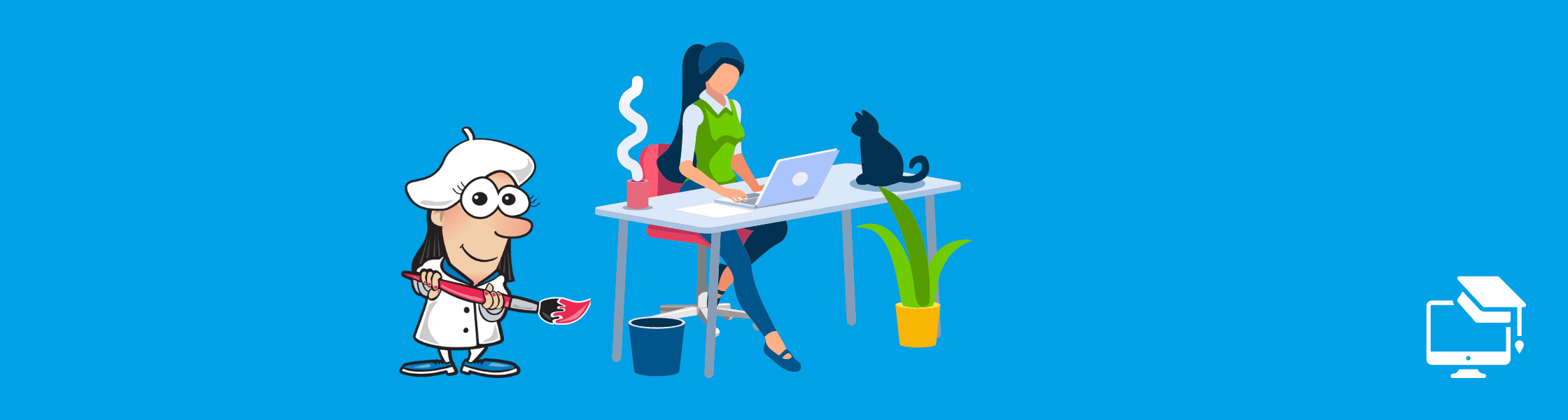
Google has announced that Google Universal Analytics (UA) will no longer work from 1st July 2023.
It's likely you are using Universal Analytics.
Universal Analytics start with UA and end with a number (UA-XXXXXXXXX-1).
Google Analytics 4 has only numbers (XXXXXXXXX).
Find your property ID:
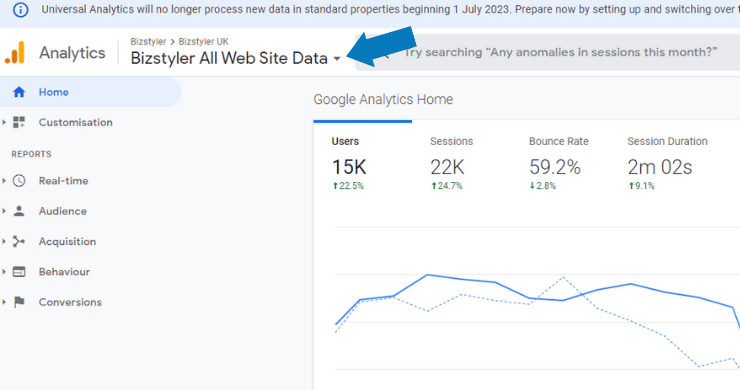
3. Look at the property numbers to identify which one you have
Below you can see that I have two properties. Universal Analytics (starts with UA-) and Google Analytics 4 (numbers only).
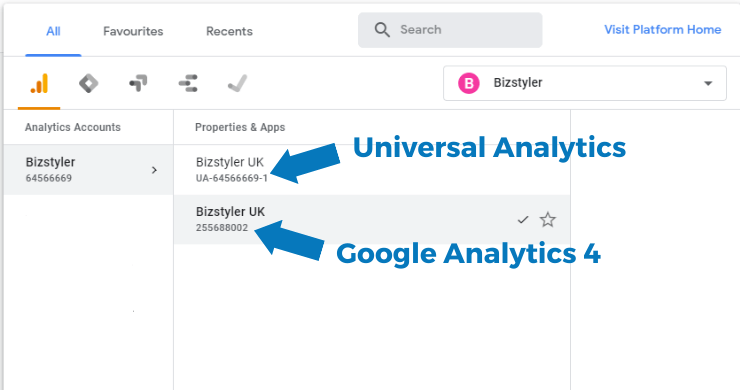
Check if you are using UA or GA4 (Google)
How export data from UA (Google)
Make the switch to G4 (Google)
Get in touch with Teresa.
Based in Hither Green, Lewisham, London, SE12 – Servicing clients remotely in the UK and world wide.

Bizstyler Website Design and SEO
Yes, send me helpful tips on how I can improve my website.
By clicking on subscribe, you indicate your consent to receiving email marketing messages from us as per our privacy policy.