Get Started
Get in touch with Teresa.
Based in Hither Green, Lewisham, London, SE12 – Servicing clients remotely in the UK and world wide.
Security is important when it comes to your website. Don’t share your username and password to anyone. The best way to give access to your WordPress website is to create a new user for them.
Keep your login details private and quickly create a temporary account to share with your web designer.
Access can be for a day, week, a month, however long you need and delete it later.
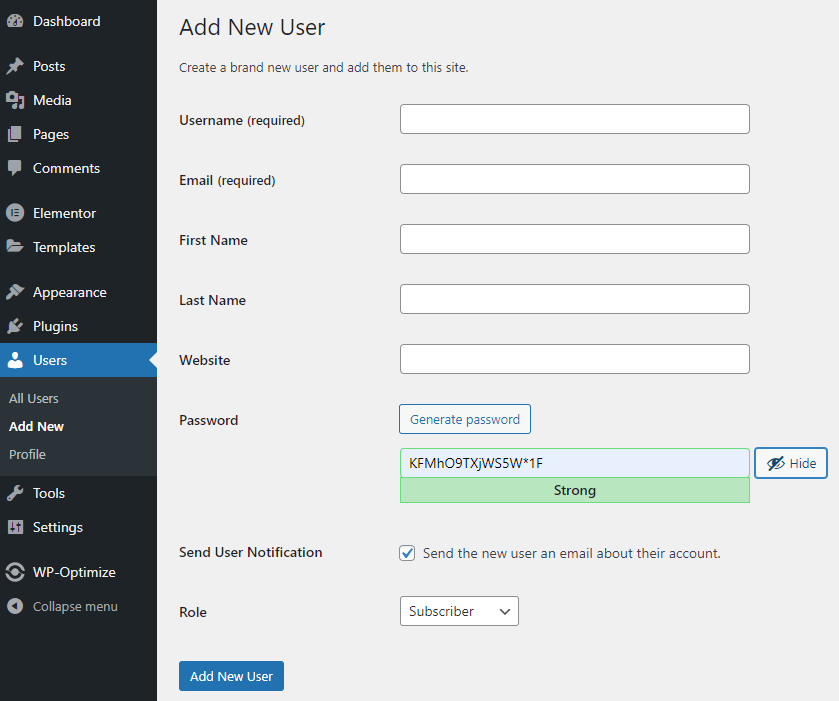
Your designer will receive an email with their password and instructions on how to log in to your WordPress website. They can then update and choose their own password.
Be careful who you share access to your site with. And make sure to do a full backup before you let anyone access your website.
If you are planning on having ongoing support from your website designer then you can leave their user account open for them.
Otherwise, once they have finished their work with you, delete the account so they no longer have access.
If you've shared your user details with someone who no longer needs access. Change your password.
To keep your personal login private, create a new user for anyone that needs access to your website:
1. Create a new user
2. Confirm they can access your website with the new user details
3. Change your password
Looking for more useful tips for your website? Sign up to the weekly newsletter below or join our Facebook Group.
Get in touch with Teresa.
Based in Hither Green, Lewisham, London, SE12 – Servicing clients remotely in the UK and world wide.

Bizstyler Website Design and SEO
Yes, send me helpful tips on how I can improve my website.
By clicking on subscribe, you indicate your consent to receiving email marketing messages from us as per our privacy policy.