Get Started
Get in touch with Teresa.
Based in Hither Green, Lewisham, London, SE12 – Servicing clients remotely in the UK and world wide.
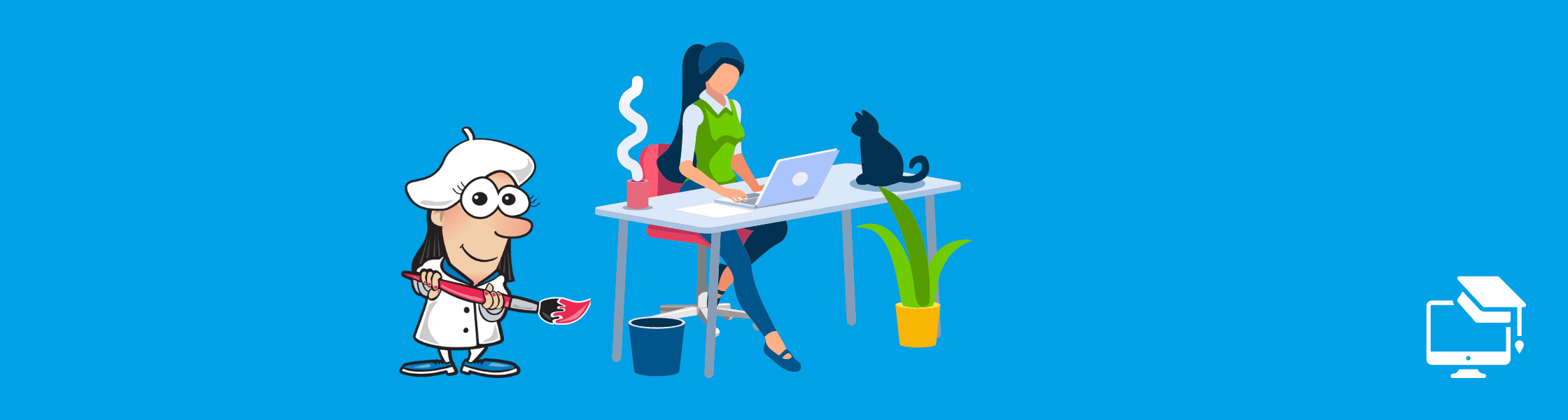
Share links on your Instagram and drive more traffic to your website for free
How to share links on your Instagram:
Don’t miss out on potential sales. Would love to know how this boosts yours.
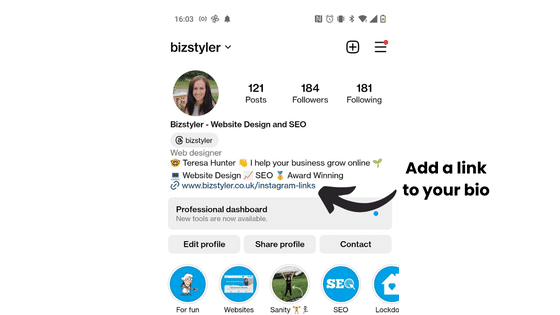
You can add more than one link and as well as your Facebook page.
I prefer to link directly to a page on my website called Instagram Links.
How to create a link landing page
Get in touch with Teresa.
Based in Hither Green, Lewisham, London, SE12 – Servicing clients remotely in the UK and world wide.

Bizstyler Website Design and SEO
Yes, send me helpful tips on how I can improve my website.
By clicking on subscribe, you indicate your consent to receiving email marketing messages from us as per our privacy policy.