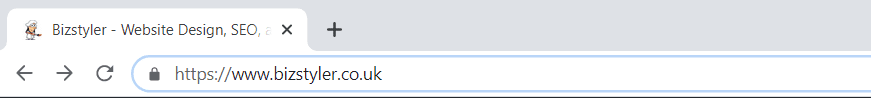
A permalink is the full address (URL) for any page, post, or any other content on your website. It’s called “permanent” because it’s not expected to change. Think of it as your address but for your website.
Because they matter to your users and search engines:
Having a confusing and unfriendly URL can mean that a potential customer doesn’t click on your link or cause crawling issues for search engines like Google or Bing.
"Simple to understand URLs will convey content information easily"
Google Webmasters
This is all about user and their experience not search engines unless the URL is for an image then this is also important as it’s used to describe what the image is.
Friendly URLs with words that are relevant to the page’s content are easier to remember, are more likely to be clicked and are a better experience because the page they land contains information that match what they clicked on.
Do not use generic names
Let’s say you are a florist, and your URL is generic “page1.html”, users wouldn’t know that this a link to flowers for Mother’s day. It might also not look professional? Maybe they’ll then click on another site link instead?
"Choose a URL that will be easy for users and search engines understand"
Google Webmasters
You can have a URL with lots of words stuffed with hyphens and Google won’t take much notice. But it’s not Google you have to worry about on this. It’s your users.
Imagine your ideal customer seeing your URL in search results, on social, or in an email. They see your super long URL and instead of clicking on it they think “Hm, that looks a bit spammy and unprofessional” and go else where.
So even though it might not effect search engine ranking, it can impact a users experience which is not good for your website. You want users to visit your website and find what they need on your website easier
The video below by Google Webmasters explains this well, by answering this user’s question:
“It seems that having relevant keywords in URLs is very helpful. Does Google give higher importance to keywords in the path vs filename?
e.g. http://example.com/tools/hammers/acme-metal-pounder
e.g. http://example.com/tools-hammers-acme-metal-pounder”
Before I begin on this, if you already have a website and use underscores in your URLs and they work for you then just ignore this as it is a minor ranking factor.
Google historically has treated words with underscores in a URL as a phrase where as words with hyphens are treated as separate terms.
For example, red_socks would be “red socks” and red-socks would be “red” and “socks”.
It’s best practice and recommended to use hyphens.
CAUTION: If this is an existing live website then you need to think about setting up redirections otherwise you can negatively impact your website ranking by changing your existing URLs.
In the WordPress dashboard go to Settings > Permalinks
Choose Post name
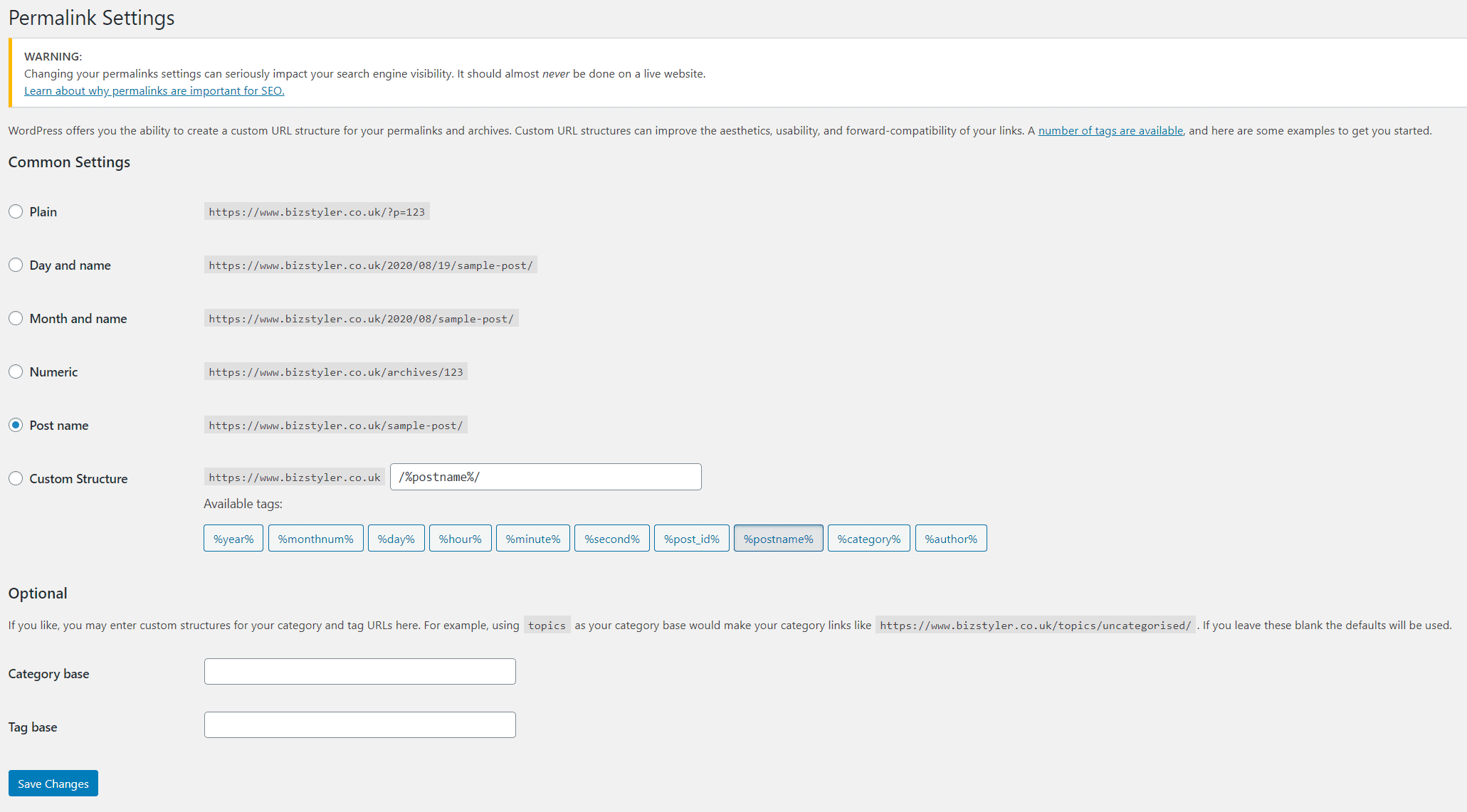
Get in touch with Teresa.
Based in Hither Green, Lewisham, London, SE12 – Servicing clients remotely in the UK and world wide.

Bizstyler Website Design and SEO
Yes, send me helpful tips on how I can improve my website.
By clicking on subscribe, you indicate your consent to receiving email marketing messages from us as per our privacy policy.